Traceability with Audit Events (Beta)
Introduction
JuliaHub is introducing a new enterprise-only feature to make it easy for admins to view, filter, sort, and download audit log event information. JuliaHub automatically captures event information such as user actions, changes to resources, and project-related information. This provides admin users a way to trace the lineage of an artifact throughout its lifecycle.
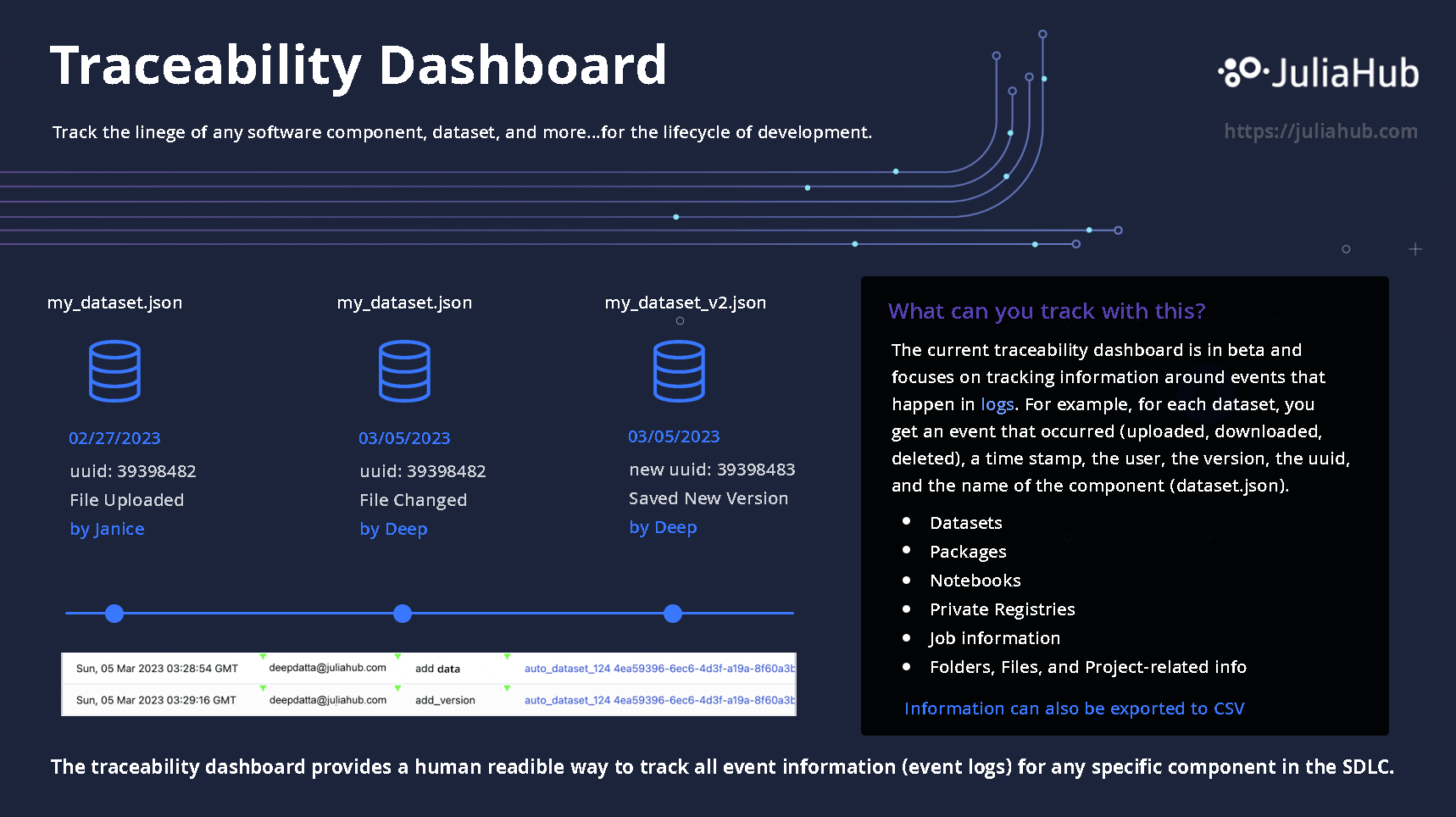
For example, uploading a version of a dataset will create an audit event called “add_version”, with:
- the dataset’s name
- the user’s ID
- a message (ex: “successfully added dataset version from user”)
- the dataset’s uuid
- the dataset’s type
- the dataset’s tags
- the version ID
Browse Events
Here’s how you can browse audit events…
In the Admin menu, there is a new “Audit Events” entry.
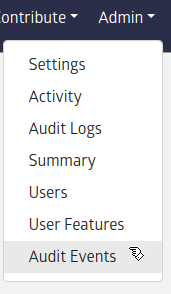
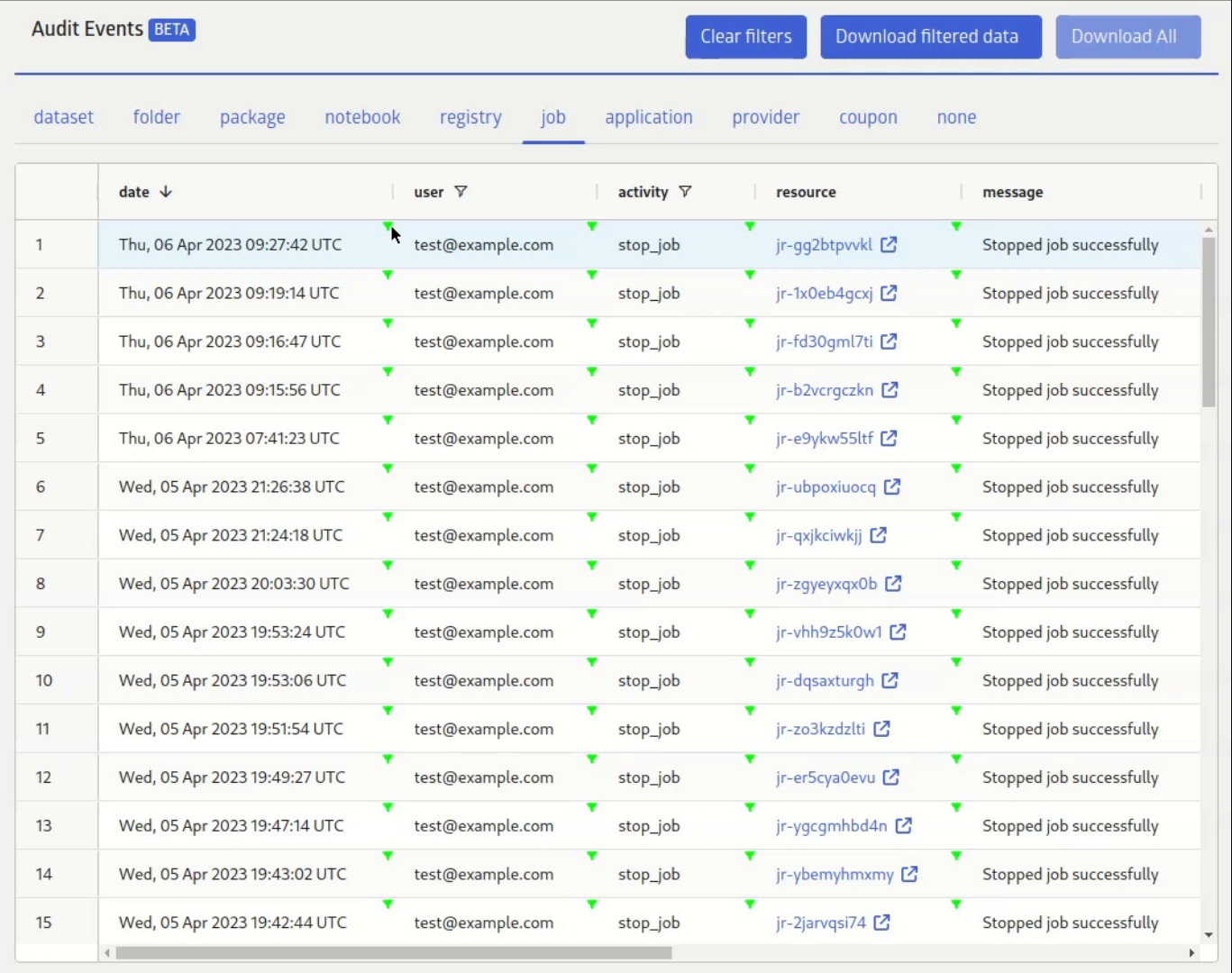
When you click that, you’ll see the Audit Event page with tabs for each type of resource:
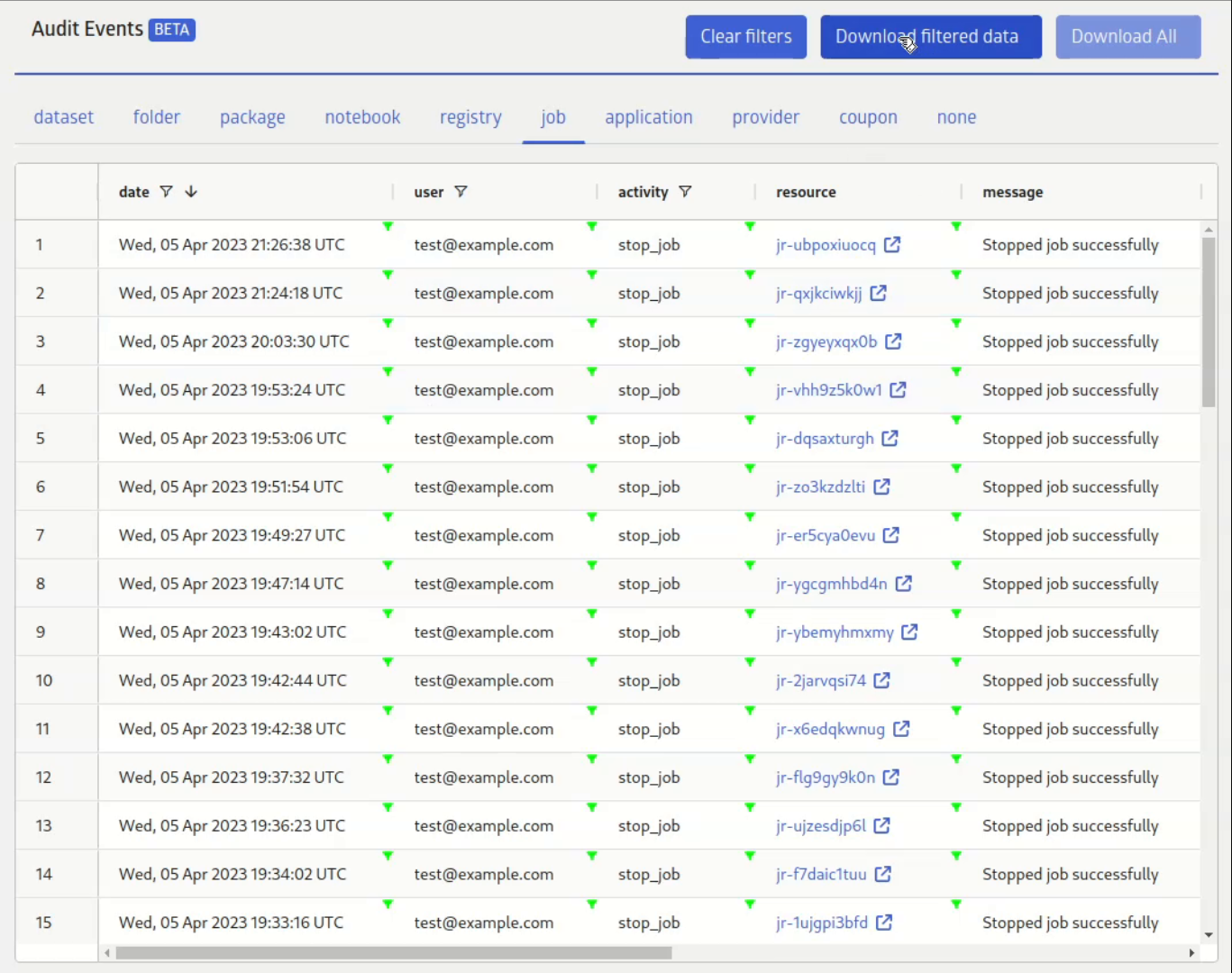
Here, you can inspect audit events by type. Many of the cells have a green triangle that represents a “filter button” that you can press to view only the events with that value. For example, you can filter by user:
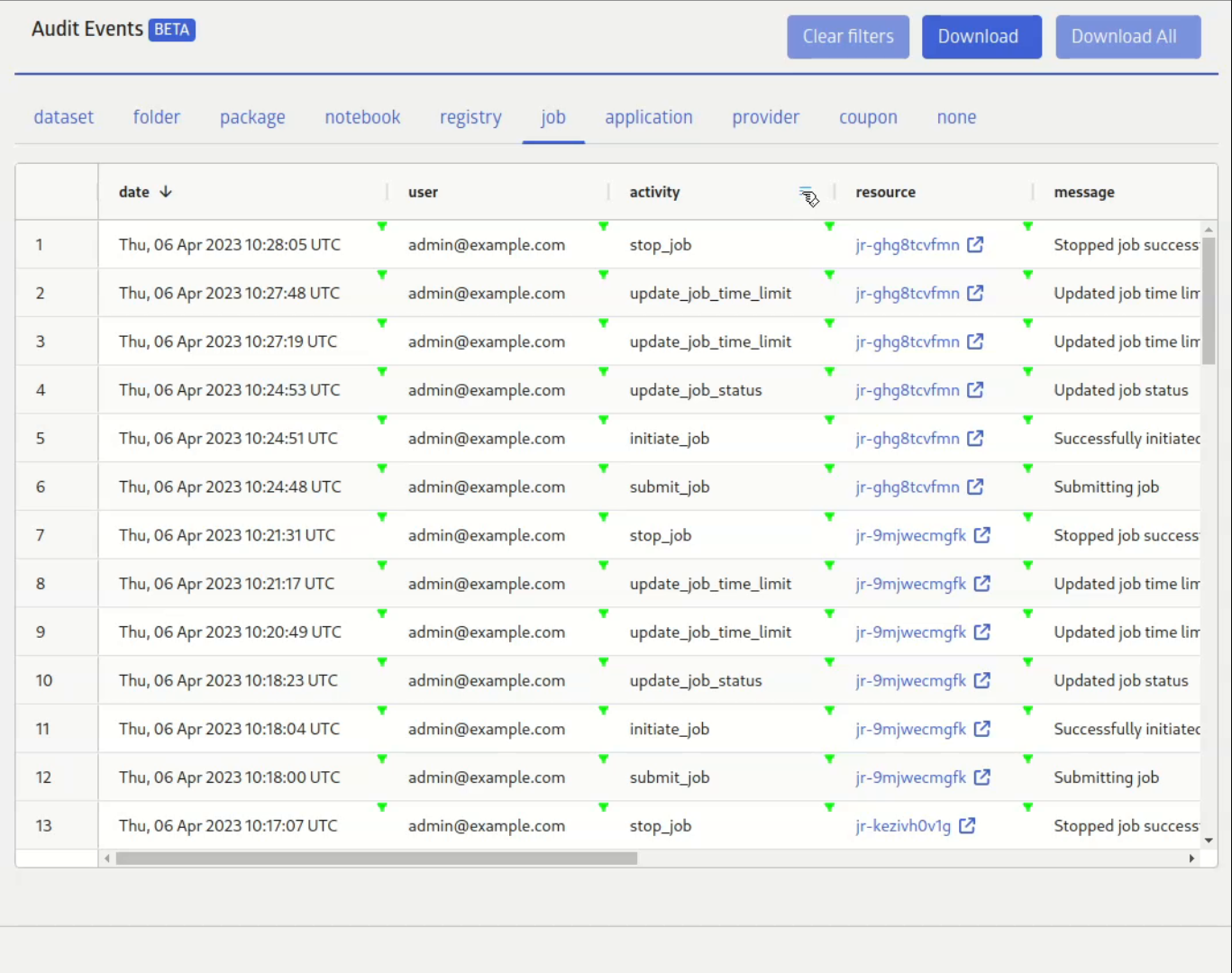
Result:
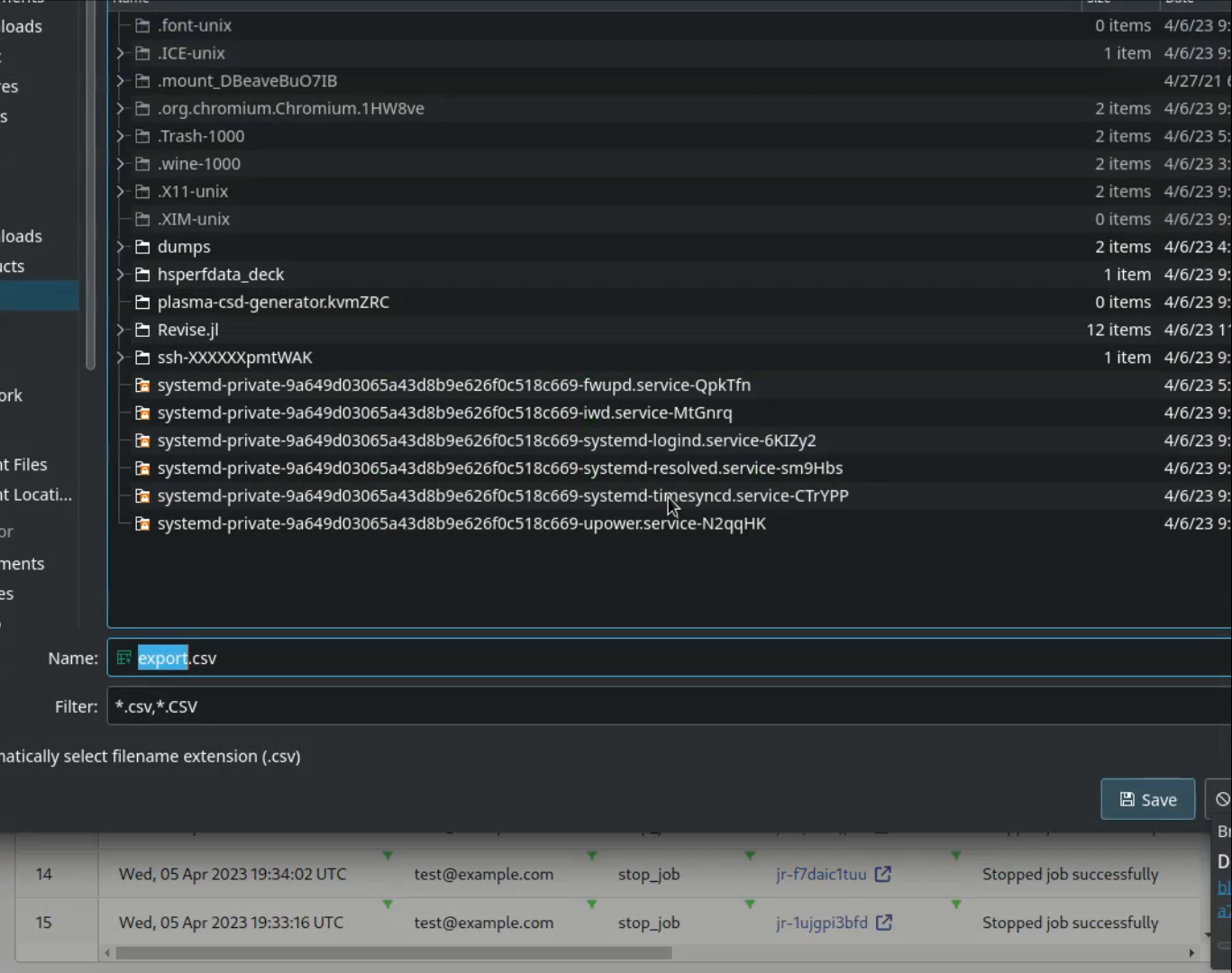
Filtering by date includes all events on the same day as that date:
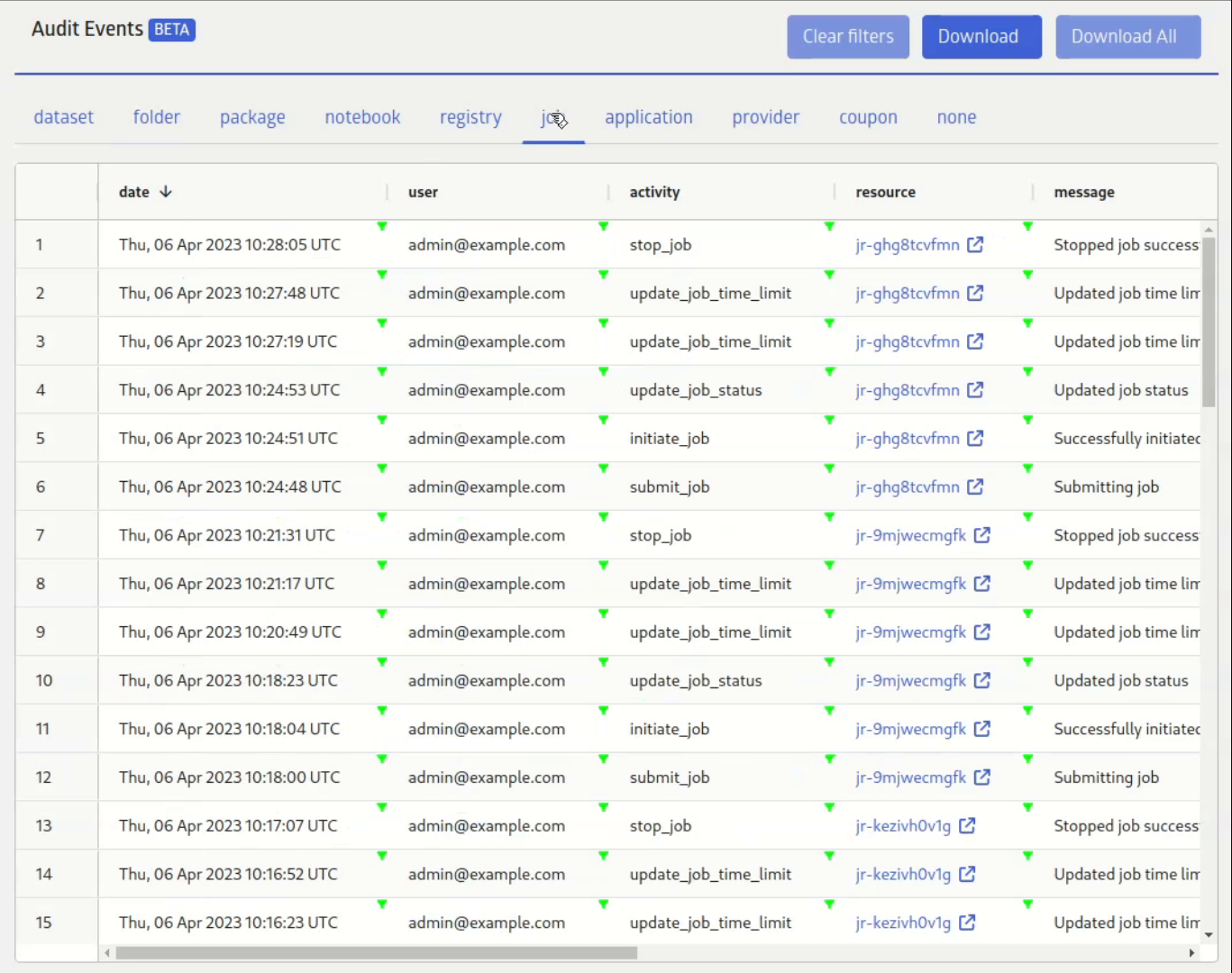
Result:
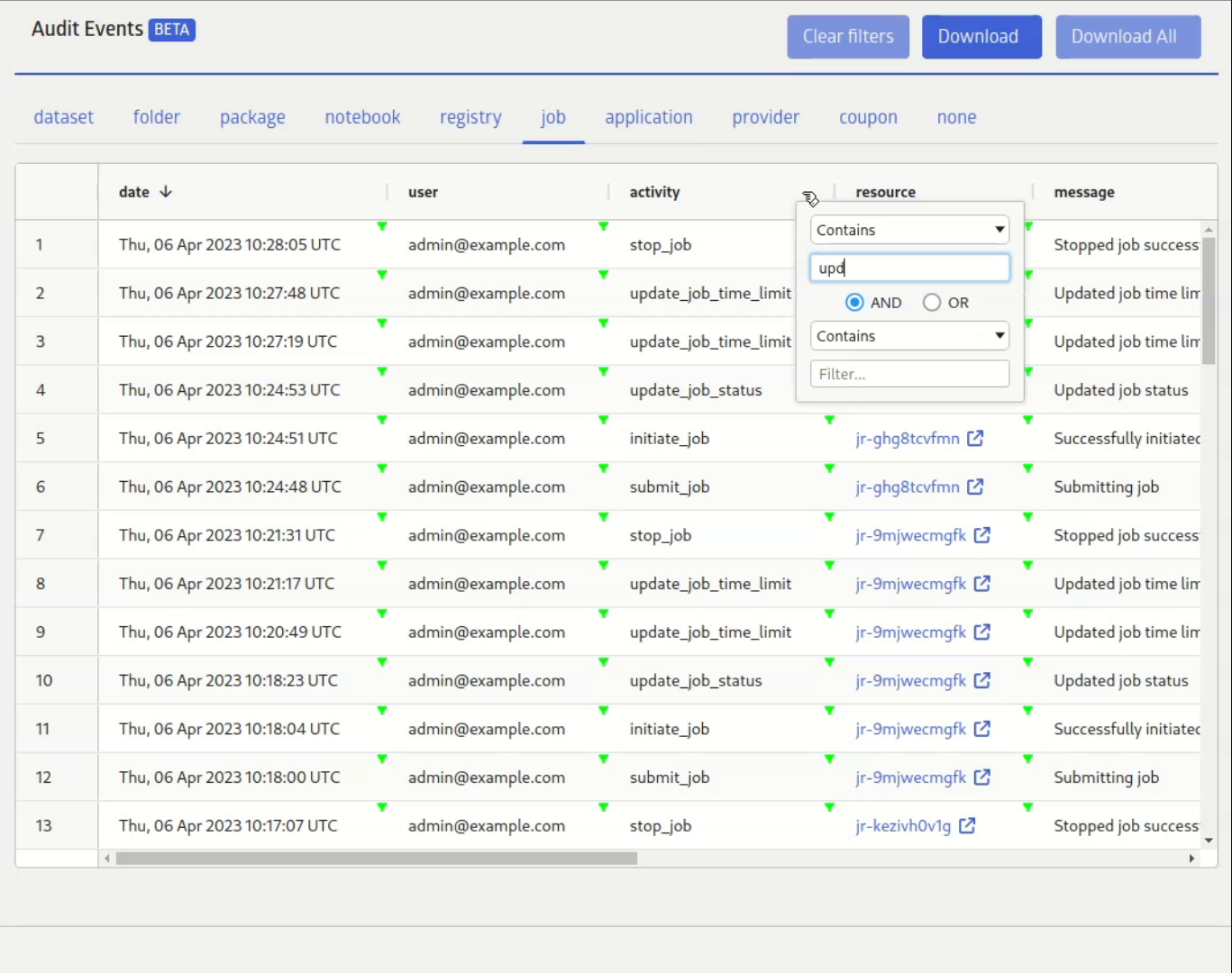
You can clear the filters by clicking the cleverly named “Clear filters” button:
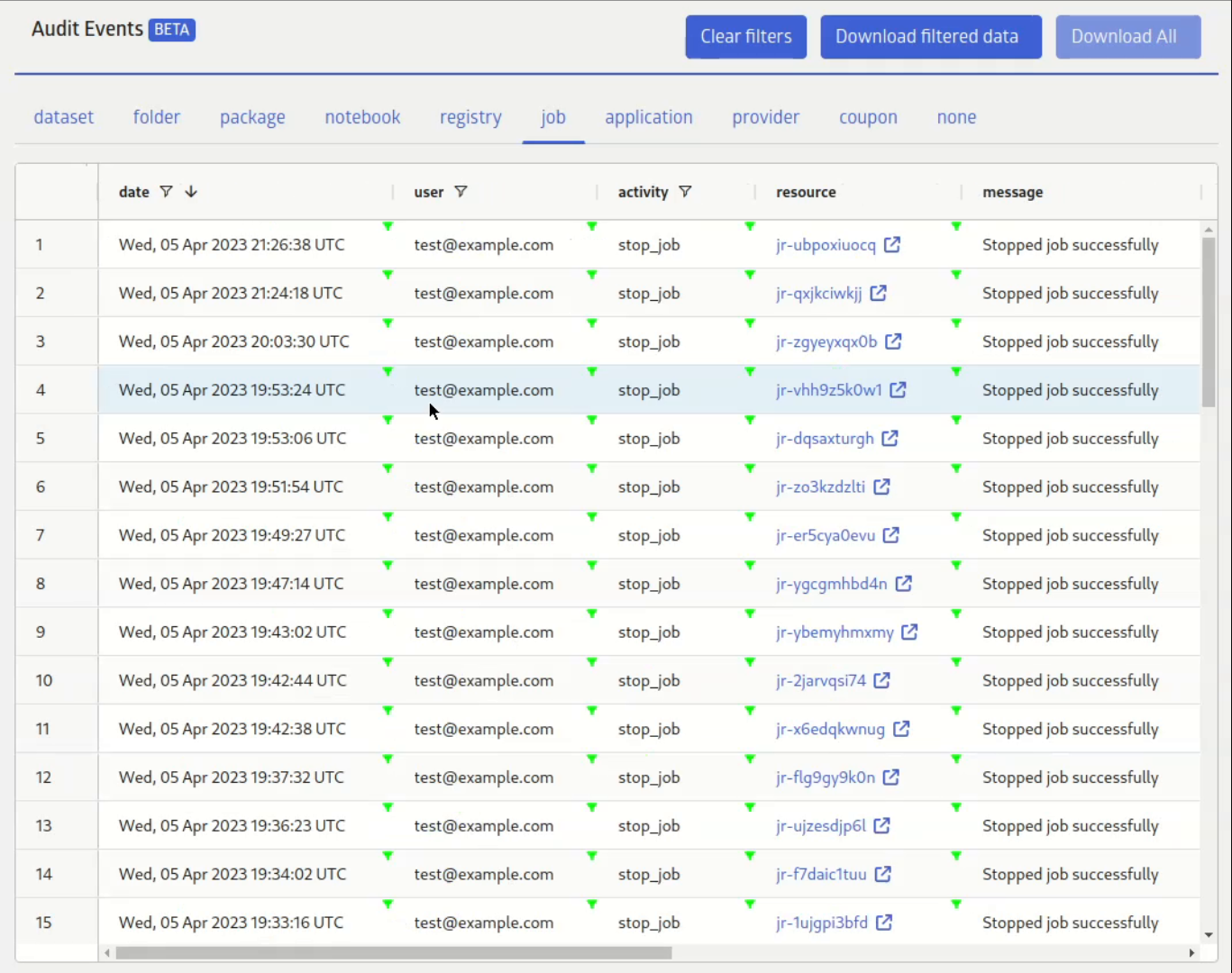
You can also filter columns in a more general way by clicking the button to the right of the column name:
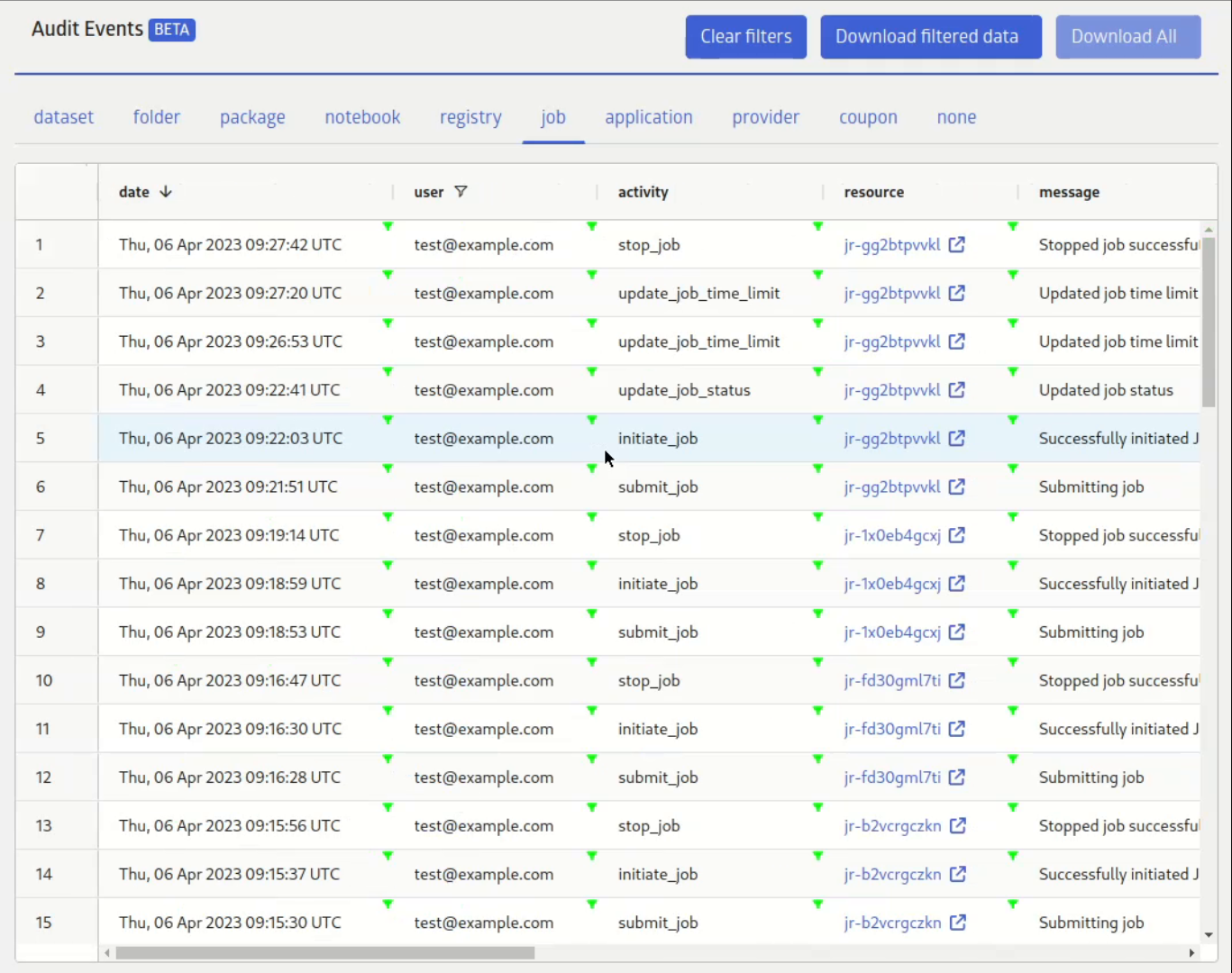
Result:
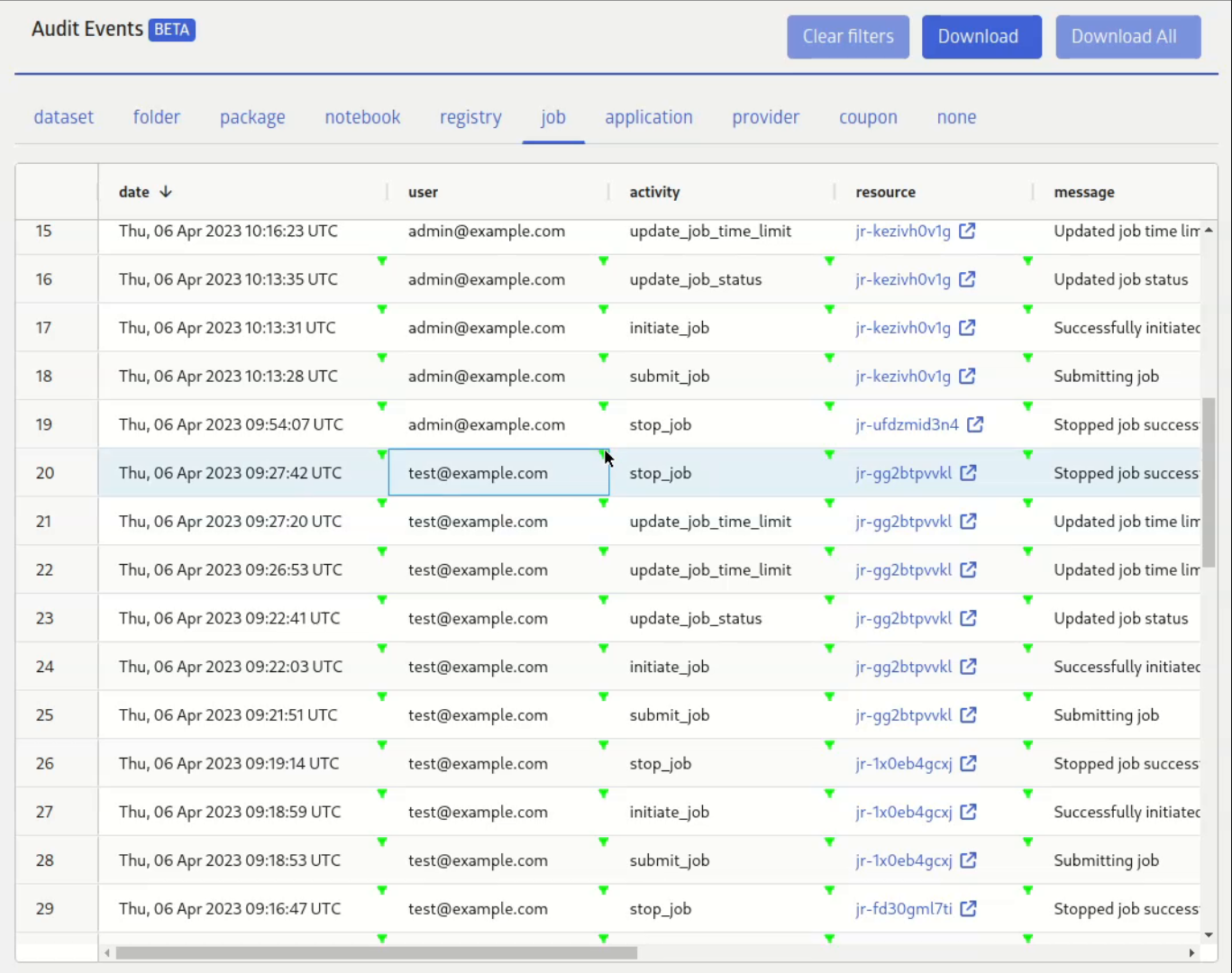
Download:
When you are filtering the results, you can download the filtered events:
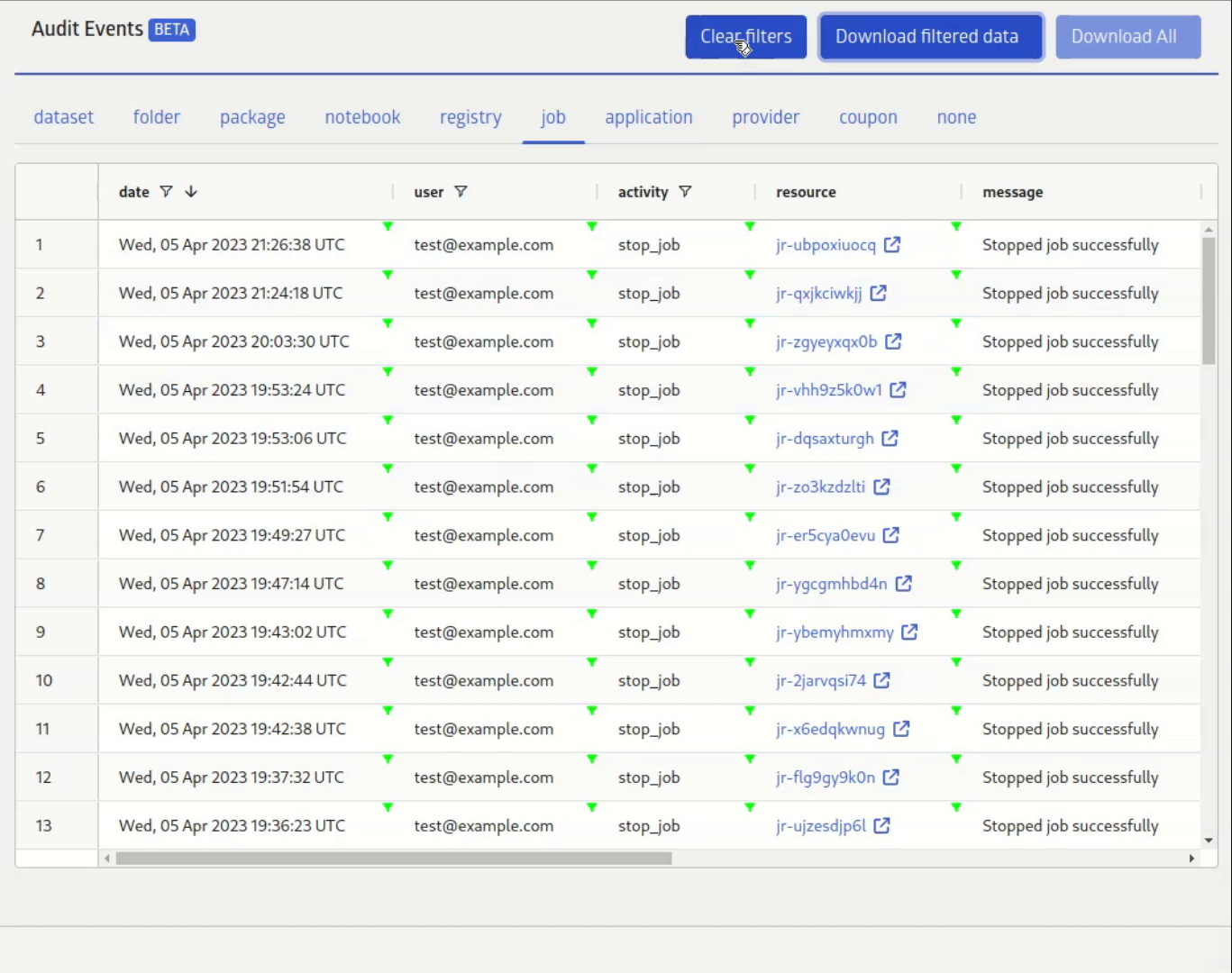
Give Us Feedback
The first version of this dashboard has been released as a beta version. As we continue to collect relevant information and metadata around events that affect each software artifact, our goal is to work with the community to understand how best users want to ingest this information.
Whether organizations want this data available as a part of a bigger software bill of materials and compliance report, or individual teams want to use the traceability dashboard for internal auditing, our goal is to build out this feature one step at time with user feedback.
Because of the nature of this information, it is currently only available on the Enterprise subscription of JuliaHub and only admins for a particular JuliaHub instance can access this page. Feedback can be provided by contacting your JuliaHub sales lead or by filling out the form on this page: https://juliahub.com/ui/Feedback