AskAI prompt engineering
Prompt engineering for the Julia programming language and JuliaHub involves crafting precise and effective prompts to guide the language model in generating accurate and relevant responses. We have written some guidelines that will help you achieve the best results.
To launch Juliahub’s AI feature you will need to navigate and select “Ask AI” from the left menu bar:
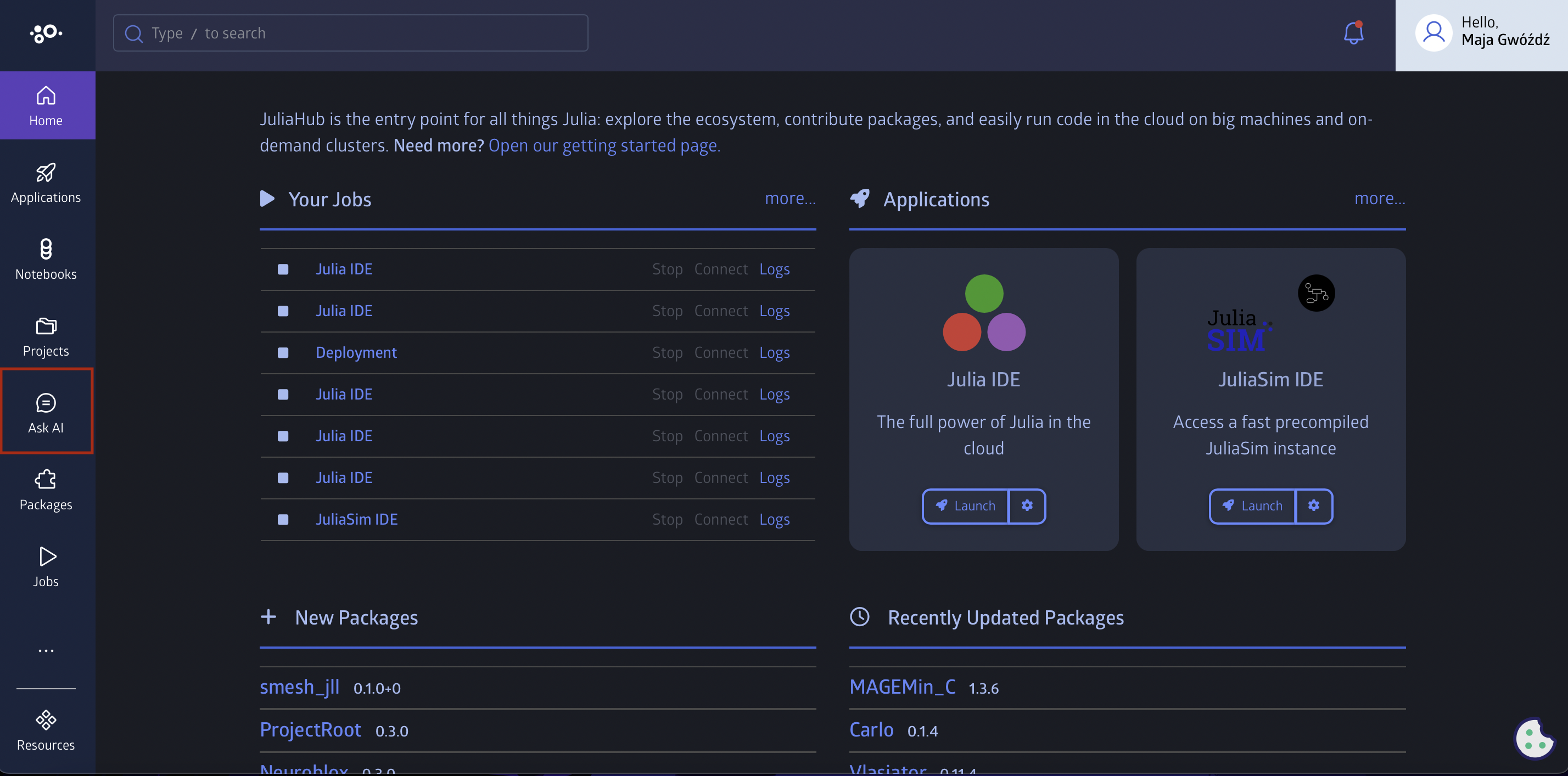
Once you select “Ask AI” you will get a text input field where you can ask your question.
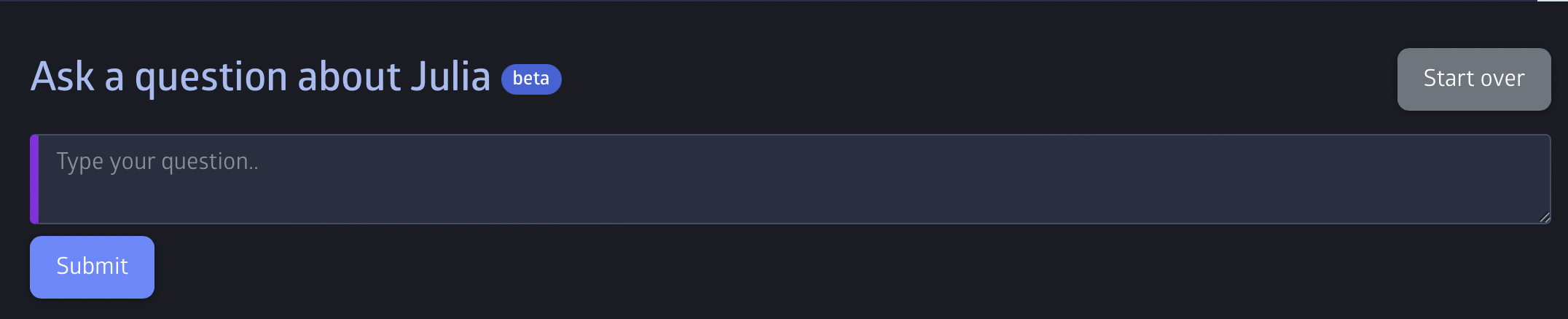
Examples:
In the below example I have asked "How can I use the plots.jl package for plotting?"
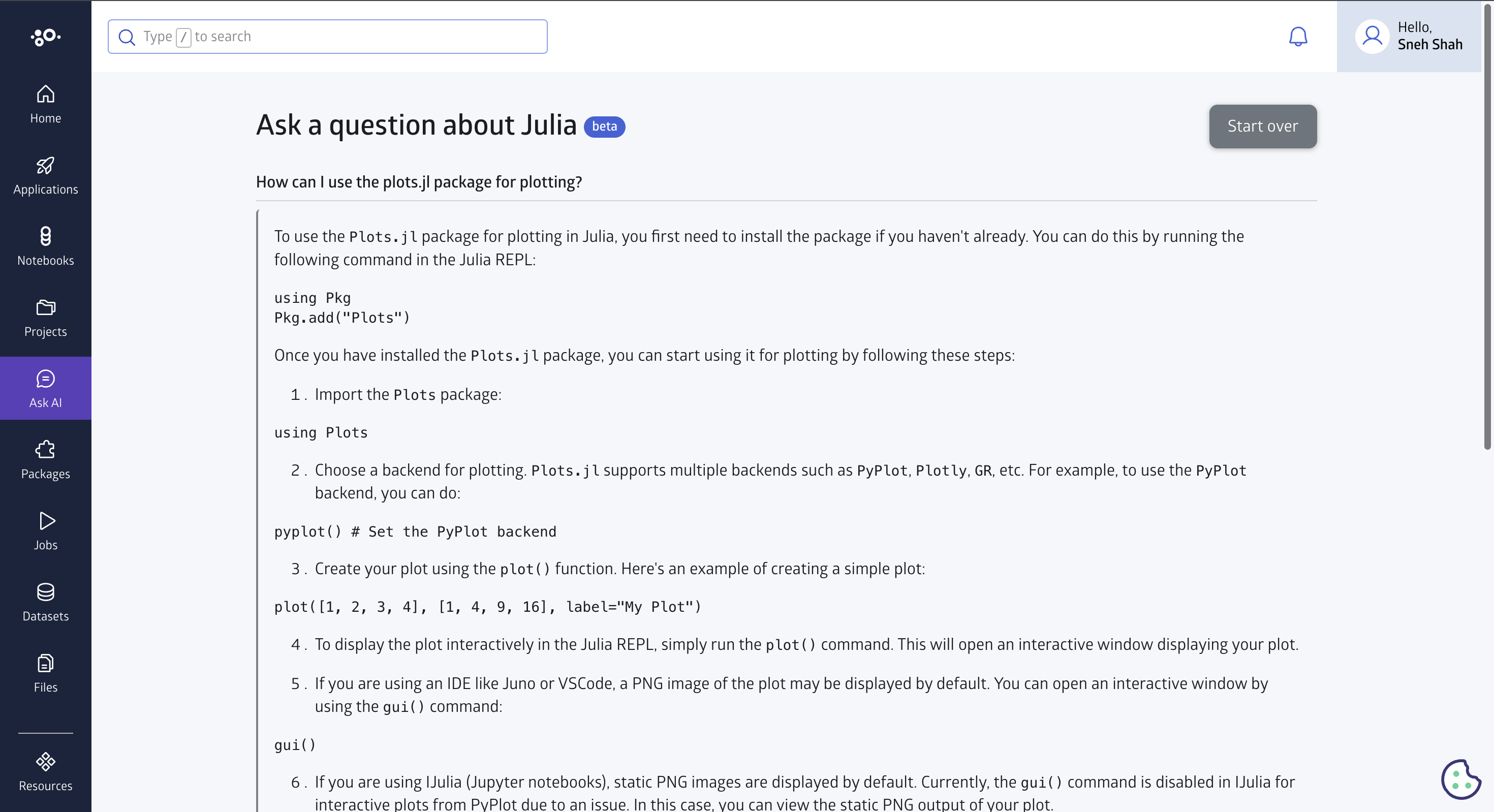
You can also ask to generate a code to our AskAI feature that you can copy and paste.
In the image below, I ask to write a function that generates random numbers between 1 to 20.

Guidelines
1. Understand the Basics of Julia
Before attempting prompt engineering, ensure you have a basic understanding of Julia's syntax, features, and common use cases. Also, familiarize yourself with the basic functionality offered by JuliaHub, so that you can ask precise question. This knowledge will enable you to create prompts that are relevant and contextually appropriate.
2. Clearly Define Your Objective
- Specificity is Key: Clearly define what you want to achieve with your prompt. For example, if you need help with a particular function or algorithm, specify it in the prompt.
- Use Case: Consider the context in which you're using Julia. Is it for data analysis, machine learning, or another purpose?
3. Construct the Prompt
- Start with a Direct Question or Statement: For example, "Explain how to use the
DataFramepackage in Julia for data manipulation." - Provide Context: If your question is about a specific problem, include details like error messages or the desired outcome.
- Keep it Concise: Avoid overly complex or lengthy prompts. Aim for clarity and brevity.
4. Include Examples
- Code Snippets: Include a small snippet of Julia code if it helps clarify your prompt. For instance, "Given this Julia code snippet, how would I optimize it for performance?"
- Expected Output: If you have a specific result in mind, describe it or provide an example.
5. Use Iterative Refinement
- Feedback Loop: If the initial response isn't satisfactory, refine your prompt by adding more details or clarifying your request.
- Narrow Down: Focus on one aspect at a time. If the initial prompt is too broad, break it down into smaller, more specific questions.
6. Learn from Responses
- Analyze the Output: Evaluate the responses you get. Understand why a particular prompt worked well or not.
- Adapt Your Approach: Use this insight to adjust your future prompts for better results.
7. Practice and Experiment
- Trial and Error: Don't be afraid to experiment with different styles and formats of prompts.
- Explore Different Aspects: Try prompts related to various features of Julia, like plotting, package management, or performance optimization.
More Examples
Example 1: Basic Function Usage
Objective: Understanding a basic function in Julia.
Prompt: "In Julia, how can I use the sort function to arrange an array in descending order? For instance, if I have the array arr = [3, 1, 4, 1, 5, 9, 2], what would be the correct command?"
Why It Works: This prompt is specific (asks about the sort function), provides a concrete example (arr array), and asks for a specific outcome (sorting in descending order).
Example 2: Debugging
Objective: Identifying and fixing an error in code.
Prompt: "I'm encountering an error in my Julia code when trying to calculate the sum of an array. Here's the code snippet: sum_array = sum(arr) where arr is [3, 1, NaN, 5]. The error message says 'NaN result for an operation that should not produce NaN.' How can I modify this code to correctly sum the array while handling NaN values?"
Why It Works: The prompt clearly states the problem (error message), provides the exact code that's causing the issue, and asks for a specific solution (handling NaN values).
Example 3: Performance Optimization
Objective: Optimizing a piece of Julia code for better performance.
Prompt: "I have a Julia function that calculates Fibonacci numbers, but it's very slow for large inputs. Here is a Fibonacci function in Julia:
function fibonacci(n)
if n <= 1
return n
else
return fibonacci(n-1) + fibonacci(n-2)
end
end
How can I optimize this function to improve its performance, especially for n > 30?"
Why It Works: The prompt includes a specific function (Fibonacci), identifies the issue (performance for large n), and provides the actual code, asking for optimization advice.
Example 4: Using a Package
Objective: Learning to use a specific package for a task.
Prompt: "I'm new to data visualization in Julia and want to use the Plots package to create a scatter plot. My data consists of two arrays, x = [1, 2, 3, 4, 5] and y = [2, 4, 6, 8, 10]. Can you show me a basic example of how to create a scatter plot using this package with my data?"
Why It Works: This prompt is clear about the task (creating a scatter plot), specifies the package (Plots), and provides sample data for the desired plot.
Example 5: Specific Feature Explanation
Objective: Understanding a specific feature in Julia.
Prompt: "In Julia, what is the purpose of the broadcast function, and how is it different from regular function application? Could you provide an example showing the use of broadcast with a simple function like x -> x^2 on an array [1, 2, 3, 4]?"
Why It Works: The prompt asks for an explanation of a specific feature (broadcast), requests a comparison with a general concept (regular function application), and includes an example for practical understanding.
Conclusion
Prompt engineering is an iterative and learning process. The more you practice and understand how the language model responds to different types of prompts, the more effective your interactions with it will become, especially in the context of programming in Julia.