Running DC Analysis
DC analysis solves for the initial conditions of a circuit's currents and voltages. We will showcase here the steps to run a DC analysis, using the circuit from the Op-Amp Example. If you have not already, we recommend reviewing Running Transient Analysis, and Running Parametric Sweeps as we will be building on top of the concepts covered within.
As a first step, we load the SPICE file and prepare a parameterization. We will here sweep parameters setting the input voltage to this op-amp, looking to see the output voltage follow the input voltage, but saturating at some point based on the properties of the amplifier:
using CedarEDA
sm = SimManager(joinpath(@__DIR__, "ota.spice"))
# Sweep `pv1`, and solve the DC operating point to a tight tolerance
dc_sp = SimParameterization(sm;
params = ProductSweep(;pv1 = 0:0.05:1),
)
dc_sol = dc!(dc_sp)21-element DC SolutionDC Solution Objects
Just as with a transient analysis solution, a DC analysis solution contains within it a few properties:
julia> dc_sol.parametersParameters with 1 properties: pv1
julia> dc_sol.opDC Operating Point with 19 properties: cl gnd node_0 node_1 node_2 node_3 node_diff_a node_ninop node_ninp node_nmid node_nout node_second node_vdd rl rq v1 vmid vvdd x1
Unlike the tran property within a transient solution, the values extracted from the op property are not signals but rather scalar floating point values, one for each point in the parameter sweep:
julia> dc_sol.op.node_nout[1:3]3-element Vector{Float64}: 1.6465255882705567 1.6951166575514416 1.7437794812213296
This, combined with the scalars yielded by the parameters property makes it easy to visualize operating point sweep curves. Here we make use of our inspect() function as before. For more information on plotting in CedarEDA, see Working with Plots.
using WGLMakie
inspect(
# Create a signal containing operating point against parameter value
Signal(dc_sol.parameters.pv1, dc_sol.op.node_nout),
# Override the label names
xlabel="V1 (V)",
ylabel="Vout (V)",
title="DC Sweep Transfer Curve",
)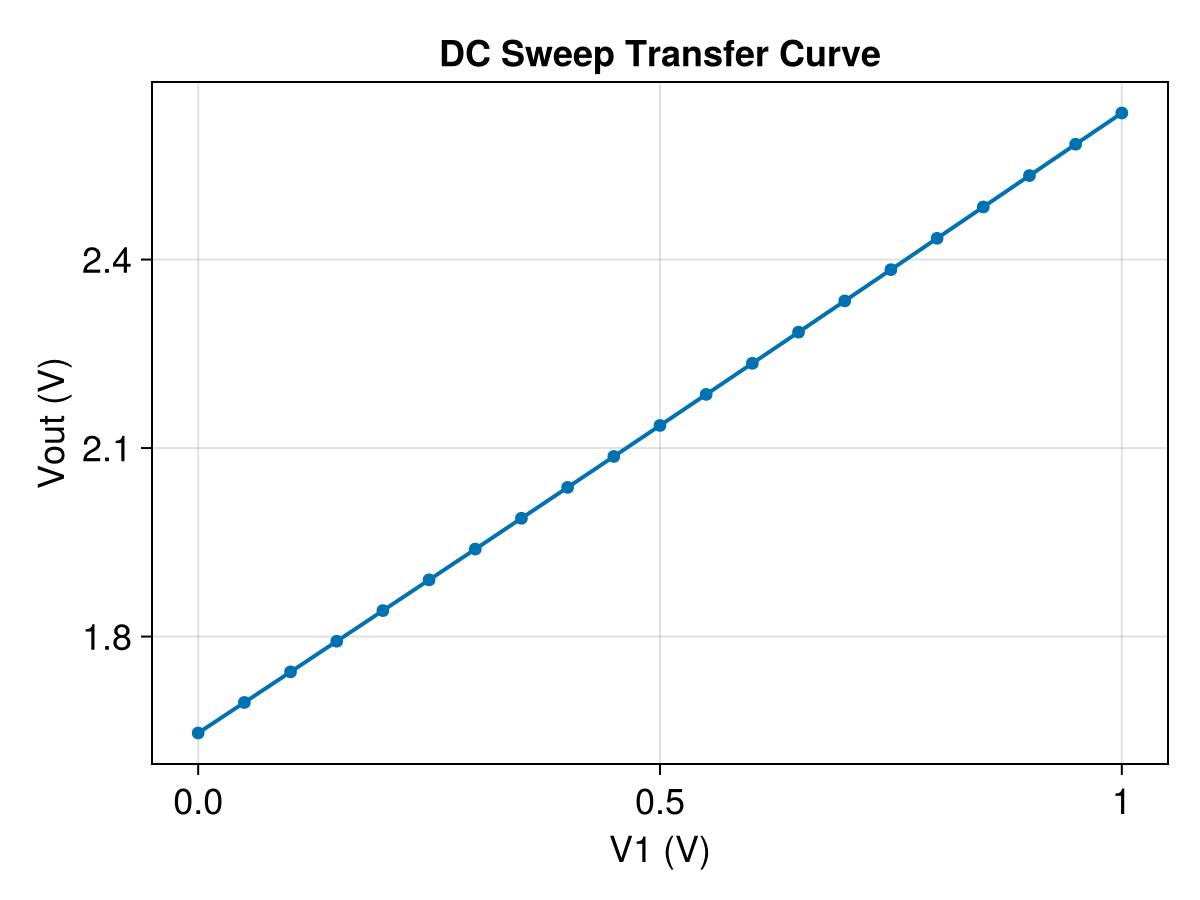
While CedarEDA comes with many useful plotting utilities such as inspect() and explore(), the full power of the Julia plotting ecosystem is available to you. Internally, CedarEDA makes use of the Makie plotting library, with the WGLMakie backend for interactive plots.