Using JuliaSim IDE on the JuliaHub Cloud
What is the JuliaSim IDE?
The JuliaSim IDE is a text-based interface for interacting with the proprietary packages of JuliaSim. This gives the user deep access into all of the functionality of JuliaSim in an interactive Julia REPL, complete with cloud parallelism to automatically scale compute jobs on large numbers of CPUs and GPUs.
How to Access the JuliaSim IDE
To access JuliaSim, first go to https://juliahub.com. On the main page, click on "start for free".
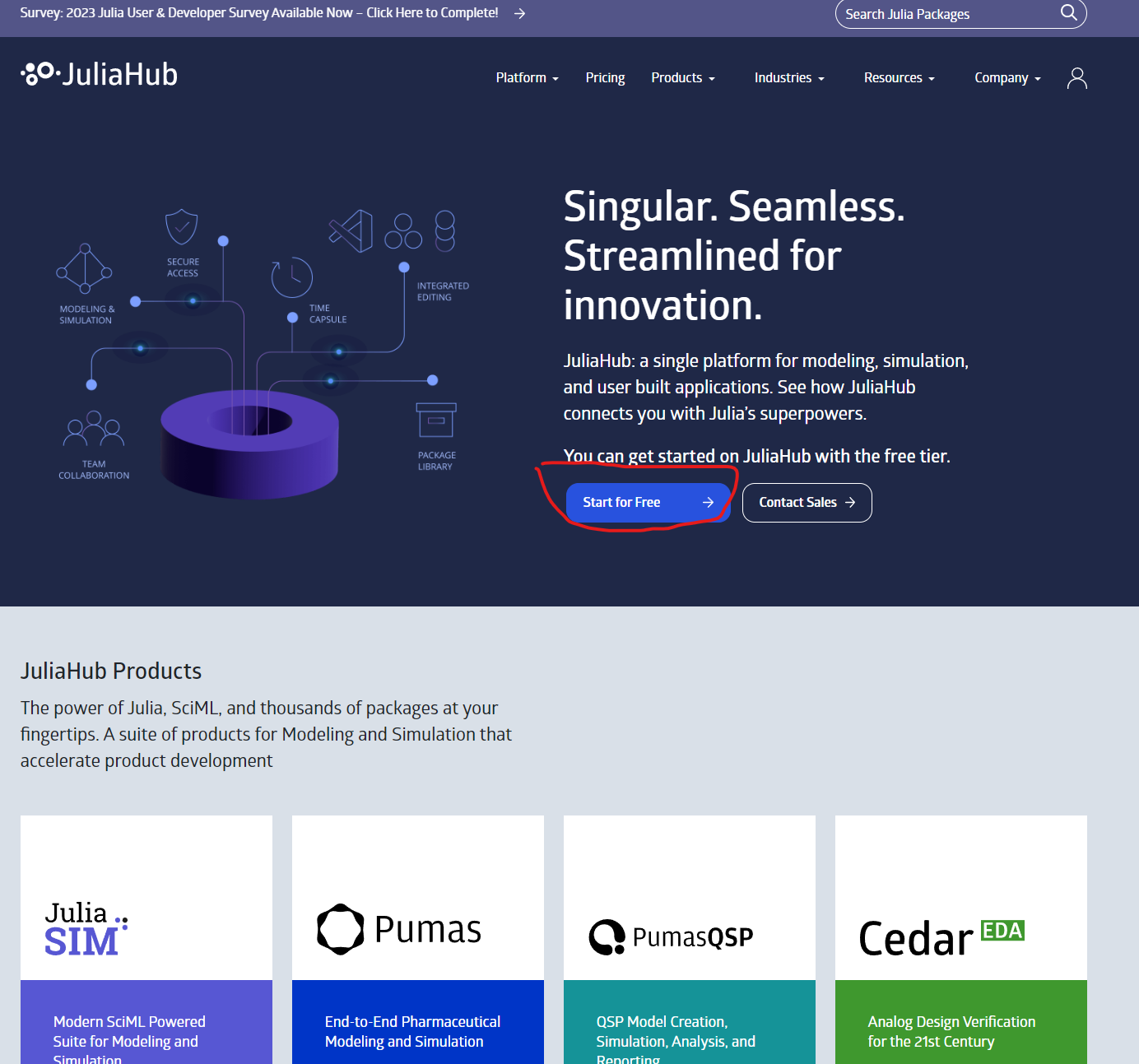
This will send you to a page that describes the JuliaHub free tier. The JuliaHub free tier has usage limitations on the size and types of compute nodes allowed. To lift these limitations, contact sales@juliahub.com. However, if you don't have access, click "Get Free Access Now" to get started:
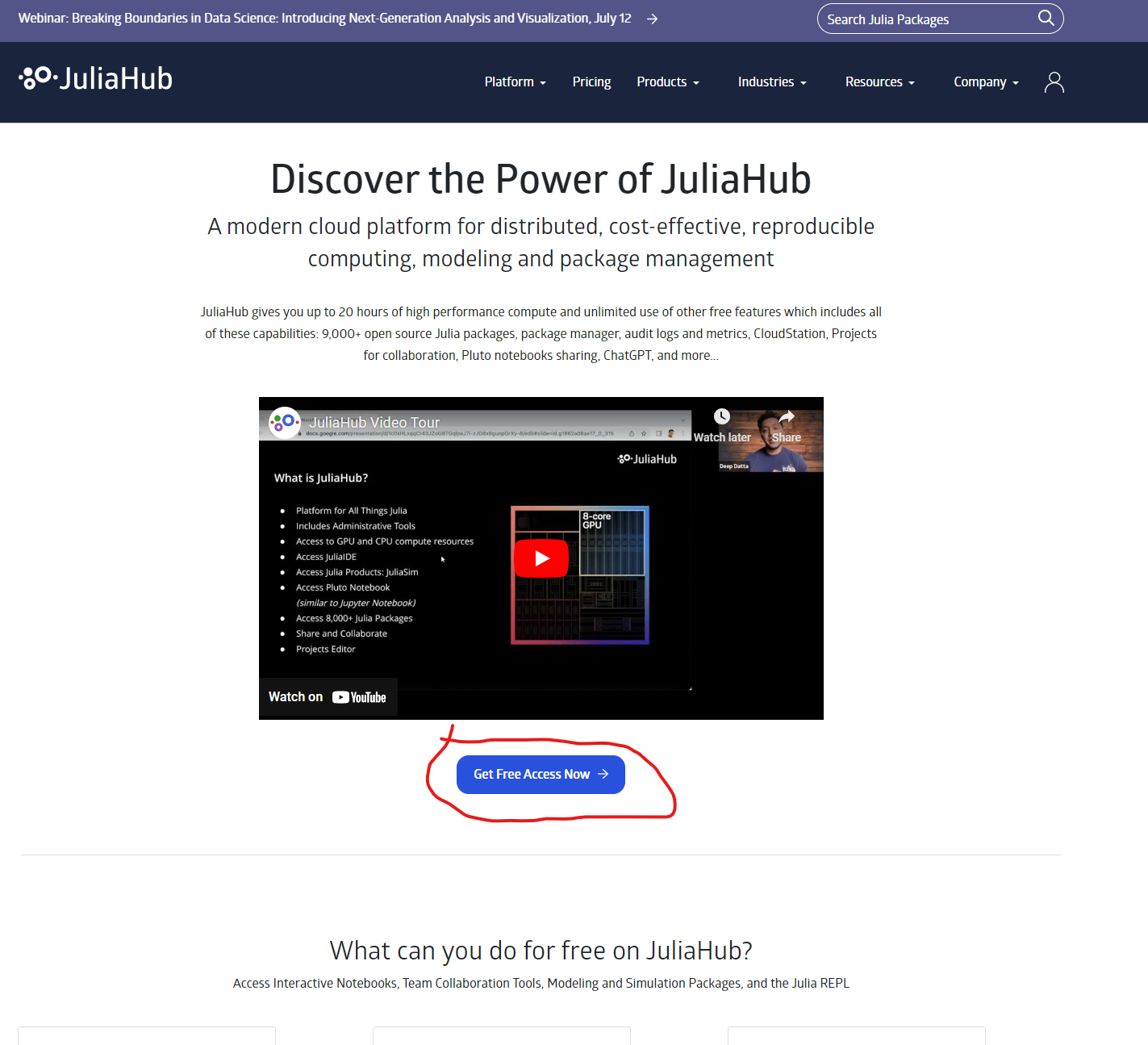
This will bring you to a log-in screen and after logging in, you will be presented with a view of the JuliaHub cloud. Click on "more" in the applications tab to see all of the applications you have access to:
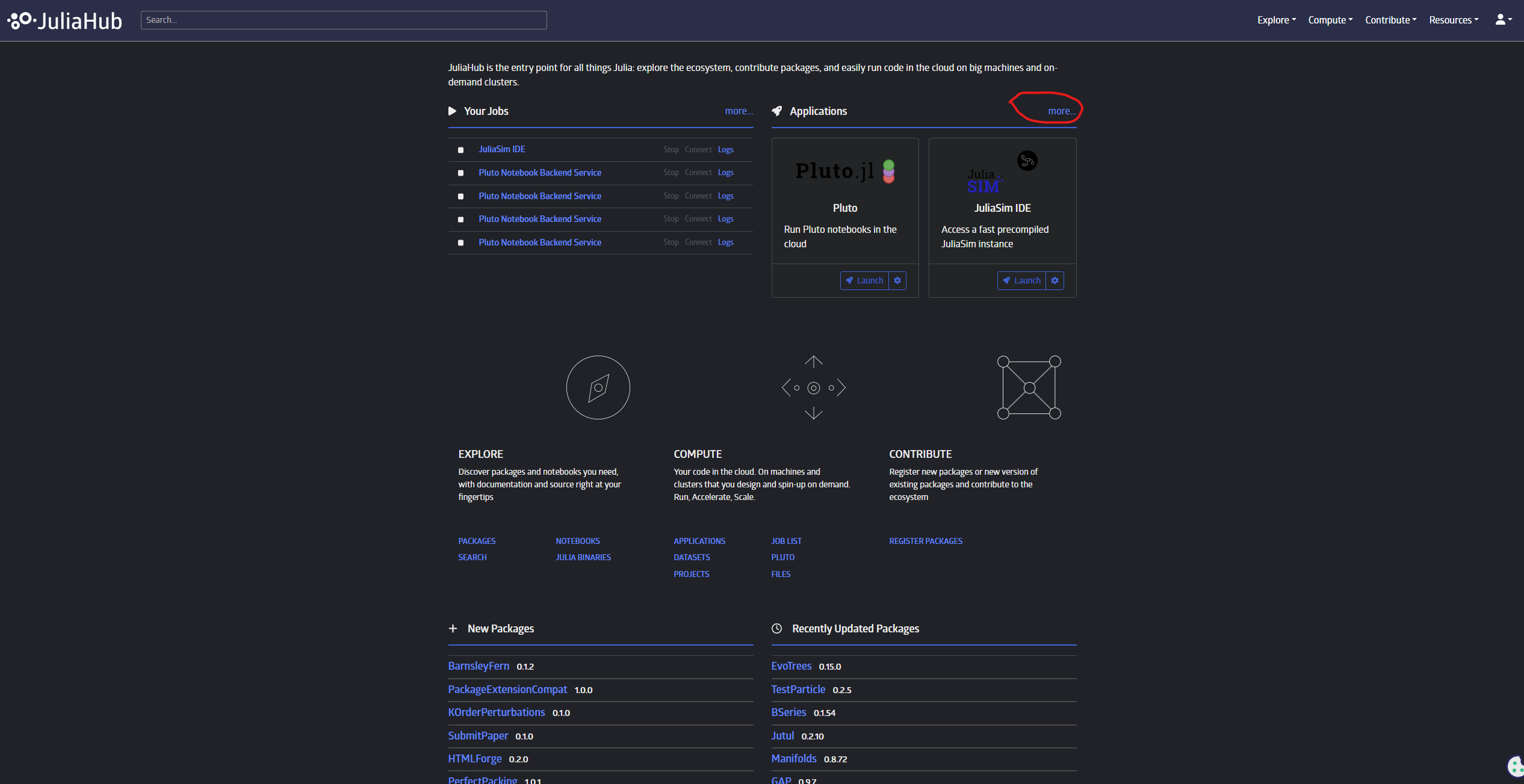
JuliaSim's cloud IDE is accessed through the "JuliaSim IDE" application. For this, click "Launch":
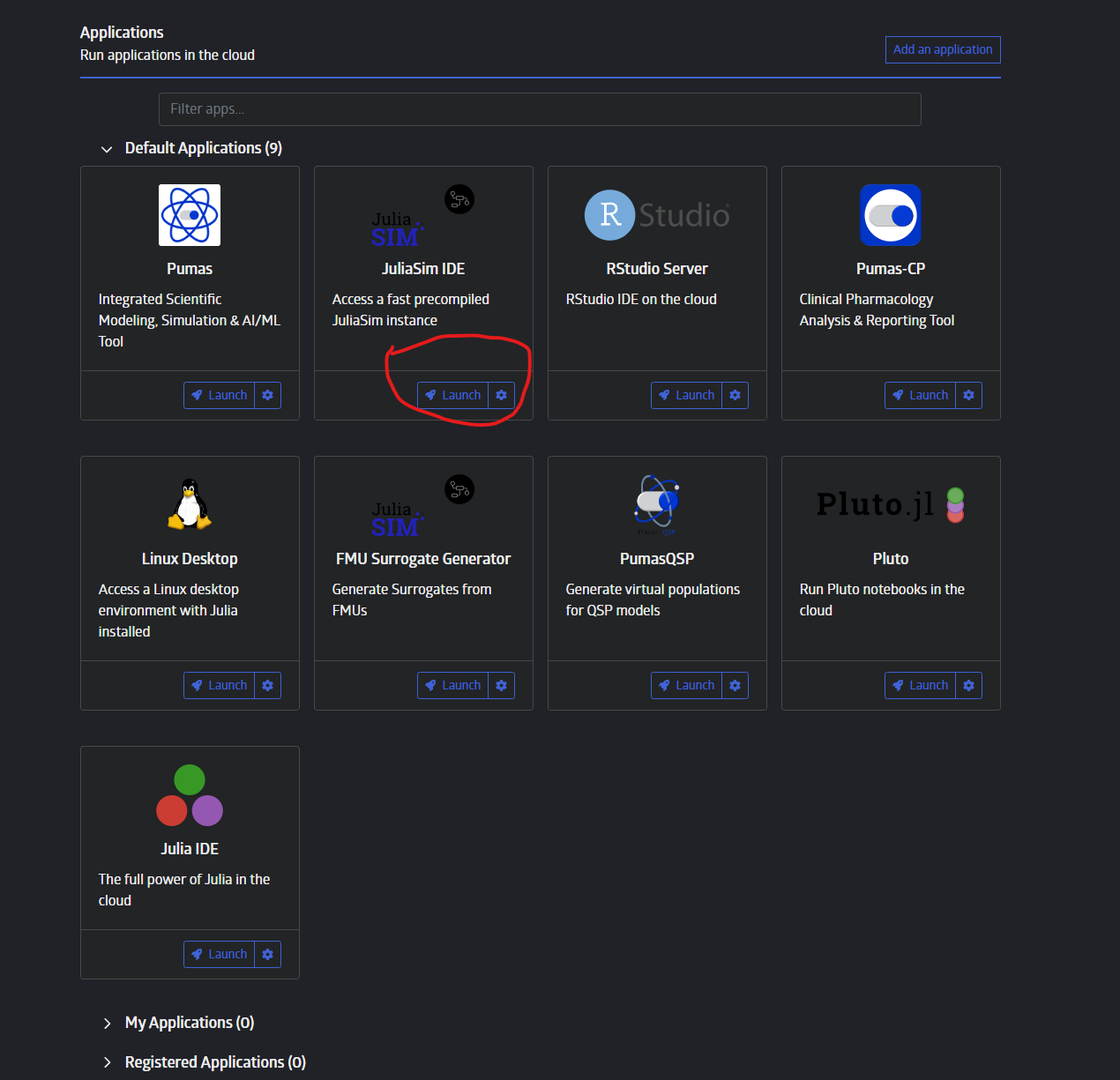
This will present you with a screen for choosing launch configurations, such as the number of cores and GPUs.
!!! If you are a free tier user, then this will be fixed to the free tier system.
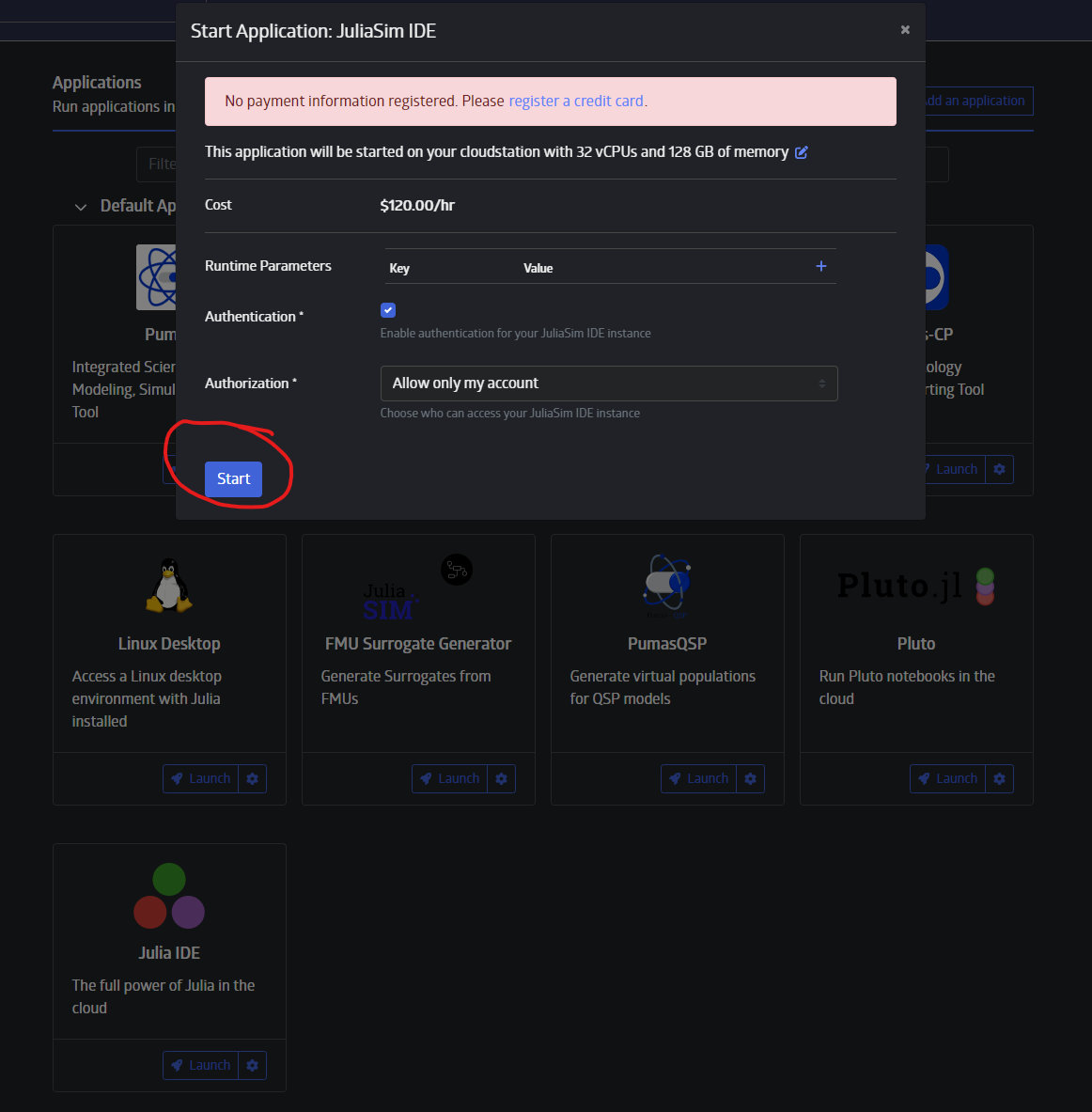
When you have chosen a configuration you are happy with, click "Start". This will open up a VS Code IDE.
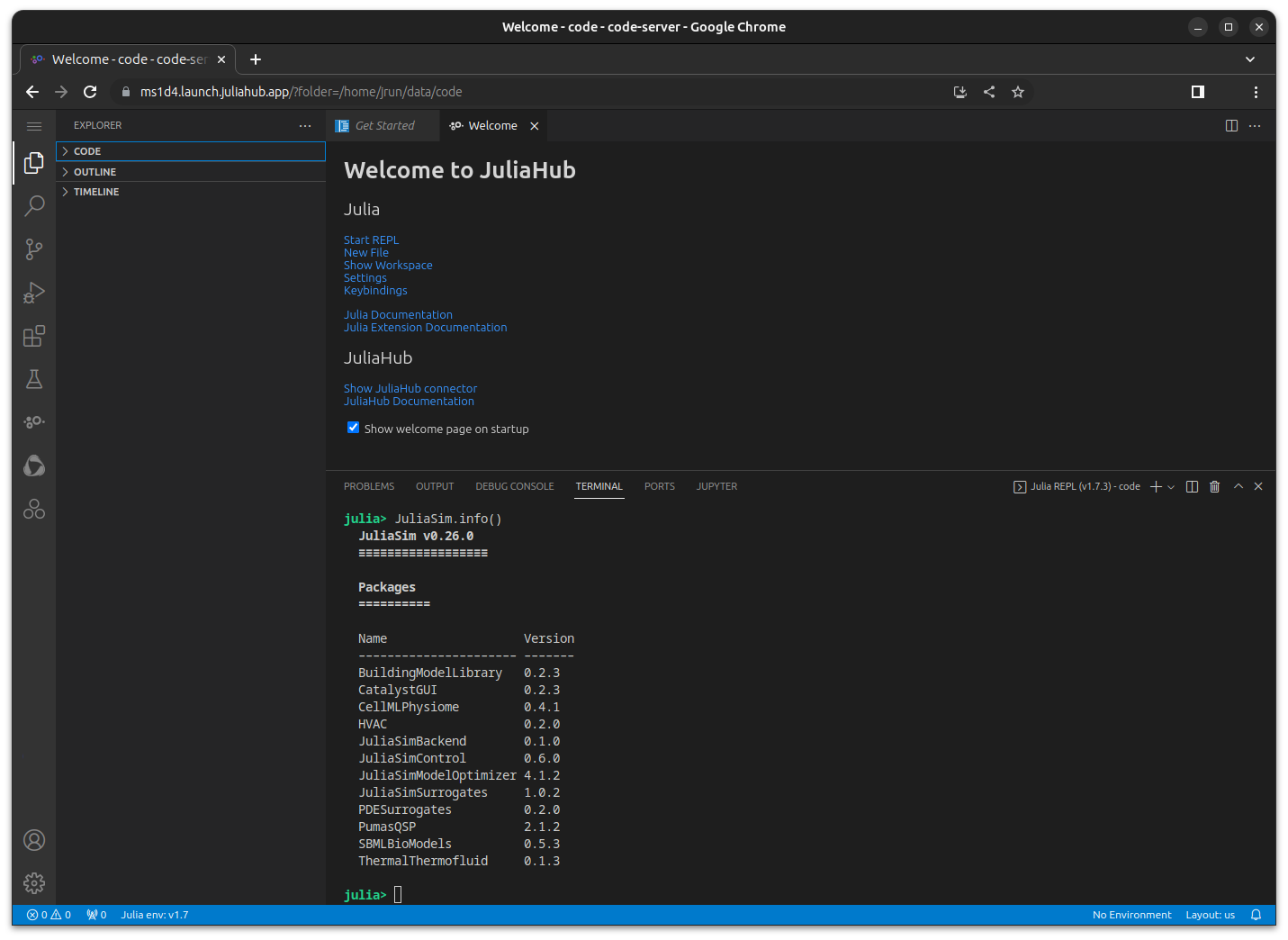
This IDE uses a custom-built Julia system image with all of the JuliaSim packages pre-installed. You can then load proprietary JuliaSim packages via the editor or the Julia terminal.