FAQ
Authentication to apps doesn't persist or apps like the Julia IDE fail to load properly. Are there any workarounds?
Certain browser extensions like Fedora User Agent improperly modify requests to JuliaHub. Try disabling these extensions.
The terminal font looks weirdly spaced in the Julia IDE app. What can I do about that?
Some browsers and privacy enhancing browser extensions return incorrect font size measurements in an attempt to combat browser fingerprinting. JuliaHub IDE terminals rely on those measurements being correct to render text properly, so try adding an exception for JuliaHub to the browser/extension.
E.g., when using Brave browser, you may see the terminal font is rendered as seen below.

In this case you can try turning Brave Shields DOWN.
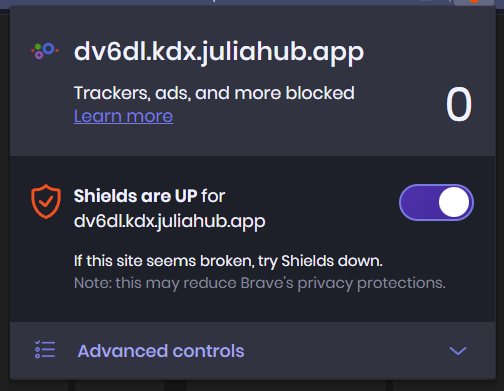
To prevent the need to do this every time you launch an IDE from JuliaHub, navigate to Brave AdBlock and enter the following line in the Custom Filter text field.
@@||*.*.juliahub.app^$document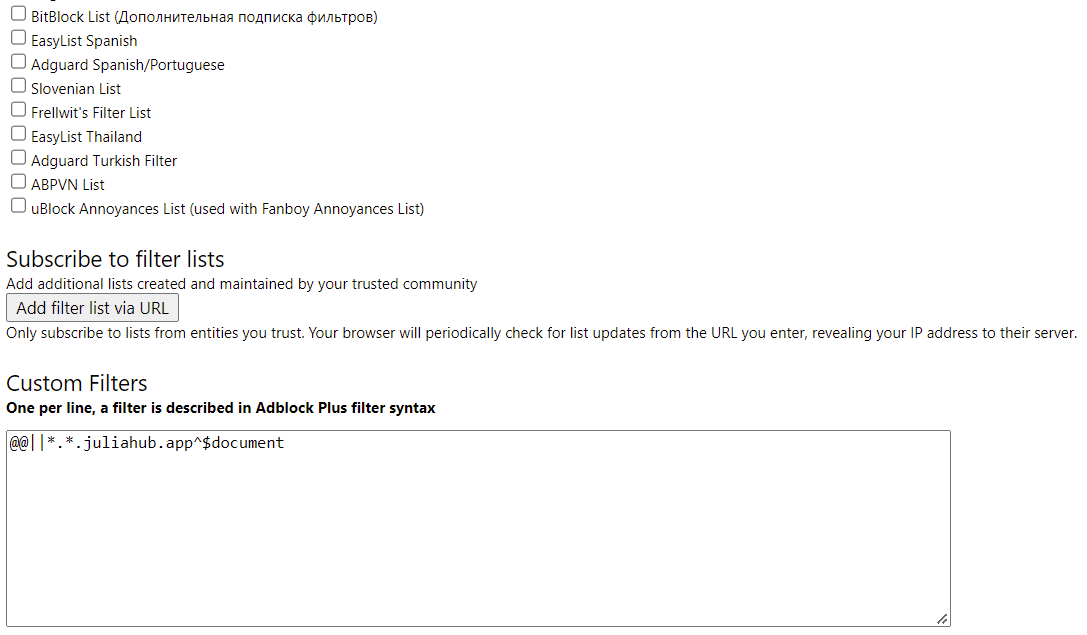
On any OS + browser, you can also try setting JuliaMono in the VS Code Editor: Font Family settings.
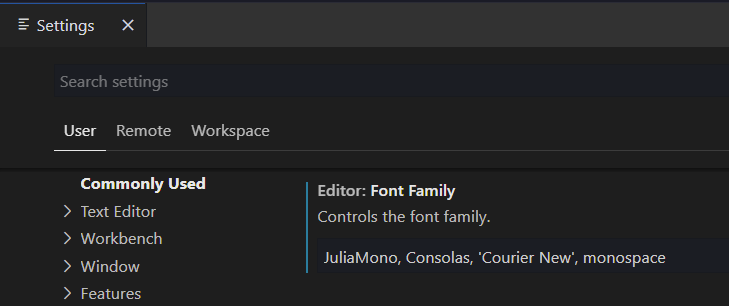
Typing into the Julia IDE's terminal moves the cursor, but the characters stay invisible for a while
This is usually an issue with the browser's GPU acceleration. Julia IDE uses WebGL to render the terminal, which may not work perfectly in some cases. A workaround is to find the
terminal.integrated.gpuAcceleration
setting (Control + , opens the settings) and set it to off or canvas. This should address the issue.